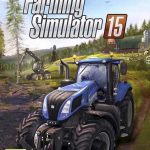Construction Machines Simulator 2016 Free Download PC Game
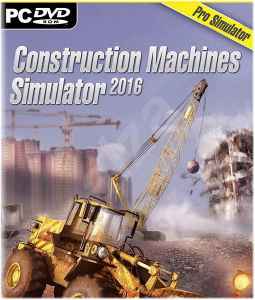
Construction Machines Simulator 2016 Download for PC using a direct link available for Windows. Get behind the controls of massive construction machines and build, demolish, and excavate your way through realistic construction projects.
| File Name | Construction Machines Simulator 2016 |
| Release Date |
2016
|
| Developer | PlayWay SA |
| Publisher | Ravenscourt |
| Platforms | Emulator Windows, Android |
| Genre | Simulation |
| Version | 1.0 |
Construction Machines Simulator 2016 is a building simulation game developed by PlayWay SA and published by Ravenscourt and PlayWay SA. It is a full-fledged Windows game in the Computer games category with subcategory Emulators.
Sit behind the wheel of many construction machines – powerful trucks, hungry bulldozers, bulky cranes and more. Players become president of a construction company where they can level the land, demolish old houses, fill the foundation with concrete, and build a new building.
You build your own construction company and take the wheel of 40 original licensed construction vehicles from manufacturers Caterpillar, Liebherr, Palfinger, Bell, STILL, ATLAS, Mack Trucks, Miller Kipper and Kenworth. You are drilling to your liking, controlling gantry cranes, loading construction materials and concrete, or paving Westside Plains roads.
Construction Simulator 2 US – Pocket Edition takes you to the United States of America, providing you with ways to build roads and many construction vehicle jobs that suit you. Expand into new areas, expand your fleet, and master over 60 attractive and challenging construction jobs.
The game begins with educational programs where the player learns to operate the basic heavy machinery of the game, including trucks and excavators. As the game progresses, the player can select different contracts, build various types of buildings, and manage the contractor’s company. The player can buy new vehicles and equipment and even hire new workers. The game features an open world; the player opens locations when he discovers them.
Features:
- Realistic graphics with powerful machines and fantastic environments.
- New advanced physics and interaction system.
- Very detailed models of construction equipment.
- Build, destroy, manage, and employ
- Explore Westside Plains and master over 60 exciting and challenging construction jobs, including repairing crumbling roads, rebuilding a railway bridge, simple landscaping jobs, building new homes, and
- Industrial buildings, transporting goods and machinery, building new apartment buildings, canal repair, And more.
- Once you start your own business, you can begin exploring new areas in Westside Plains little by little, taking on more extensive and lucrative building missions in the open world.
Game Play:
System Requirement:
Minimum:
- Operating system: Windows SP3
- Processor: Intel Core i3-2100 3.1 GHz or AMD Phenom II X3 715 2.8 GHz
- Memory: 4 GB RAM
- Graphics: GeForce 9600 GT 512MB
- DirectX: version 10
- Hard Disk: 4 GB of available space
- Sound Card: DirectX compatible
- Additional notes: Laptop versions of graphics cards may work but are not officially supported.
Recommended:
- Operating system: Windows 7
- Processor: 2.8GHz Quad Core Intel Core i5-2300 or 3.8GHz AMD Athlon X4 760K
- Memory: 4 GB RAM
- Graphics: Nvidia GeForce GTX 260 896MB
- DirectX: version 11
- Hard Disk: 4 GB of available space
- Sound Card: DirectX compatible
- Additional notes: Laptop versions of graphics cards may work but are not officially supported.
Also Check Farming Simulator 15 Pc game
Construction Machines Simulator 2016 Free Download Instructions:
Step 1: Click the Download button below to start Downloading Game.
Step 2: Choose your preferred download method: Direct Download or Torrent.
Step 3: The Download will begin with a free installer.
Step 4: If the game is in Multiple Parts, download each part and extract them with winrar into one folder.
Step 5: Download and Run the installer.
Step 6: A stable internet connection ensures a smooth download process.
Step 7: Construction Machines Simulator 2016 is free Pc game to play. Contact me if you encounter any issues or wish to report a problem after installation.
If you still face any problems, please Contact us. or Don’t know how to Download this game, please click here. This Game is not directly playable on pc, so use emuator and enjoy.
Game Size: 45 MB
Direct Download